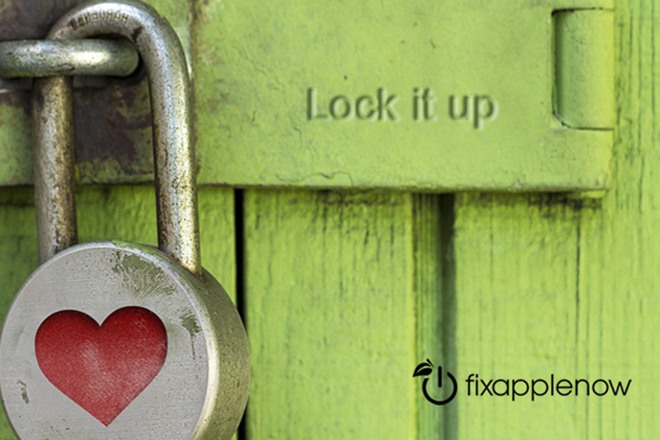Everything You Should Know About the iCloud Activation Lock
Unfortunately, many people have their phones stolen by iPhone thieves who steal people’s devices either for their own use or to resell to other people for a profit.
These thieves typically clear out your information and sell your phone to someone else who may have no idea the phone they are not using was illegally stolen. Luckily, there is one way you can protect your phone from being sold, even when the phone is not in your possession anymore—Find My iPhone and the iCloud activation lock.
What is the iCloud activation lock?
The iCloud activation lock is a feature of Find My iPhone, a tool which helps owners of iPhones track down lost or stolen devices by showing them where the device is on a map. Every time Find My iPhone is activated, the iCloud activation lock is immediately enabled and begins to work in the background. Once the lock is in use, no one can complete certain actions on your phone without first entering the correct Apple ID and password associated with the device. This means no one will be able to turn off Find My iPhone, erase your device or reactivate and use your device without knowing your Apple ID and password.
This tool is incredibly useful if you lose your phone or if it is stolen from you. Thieves often steal iPhones, clear the information and resell it to someone else. With the iCloud activation lock, you don’t have to worry about your phone falling into the wrong hands and being quickly sold before you have a chance to get it back.
How can you use it?
Now that you know what the iCloud activation lock is, it’s time to learn how to use it in case you lose your phone or have it stolen from you. As previously mentioned, iCloud activation lock is automatically enabled when you activate Find My iPhone. If you ever lose your phone or have it stolen, activate Find My iPhone by logging into the website or using the app on someone else’s phone. The entire time you are using Find My iPhone, you are able to track the device’s location to get an idea of where your phone is. In the meantime, turn on “Lost Mode” which will remotely lock your device and require anyone who picks it up to enter a four-digit code to unlock it. Lost mode also displays a custom message on the screen of your phone to tell anyone who finds it how to get in touch with you to give it back. As you go through these steps, the iCloud activation lock will be working in the background.
Looking for more Apple product advice from the experts? Trust the techs at Fix Apple Now! Our team knows all things Apple, and can repair your LCD, cracked glass, battery, home button, power button, audio jack, water damage and more. #FixAppleNow offers customers a 90-day warranty on all repairs, plus most fixes can be fixed within an hour!