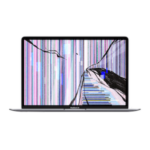Coral Springs, FL Apple Repairs - Fix Apple Now
Premium Apple Repairs for Coral Springs Area
At Fix Apple Now, we have tried to make it as easy as possible for our Coral Springs customers to have their Apple devices, iPhones, iPads & Macs repaired by our highly experienced technicians. Below you will find driving directions from Google Maps to help you get from Coral Springs, Florida to your nearest Fix Apple Now store, situated in Weston, FL. You can either copy the driving instructions below or click here for a larger map and driving directions.
Alternatively, if you do not have the time to drive to your local Fix Apple Now store, we operate a mail in repair service where you can post your faulty tech items to us to fix for you. Once repaired, we can mail them back to you.
Most Popular Apple Repairs
Apple iPhone
Professional repairs by our expert repair team. from cracked screen, to logic board, we have a cost effective solution at affordable rates. Imagine having one of our technicians within hours fixing your iPhone. Most screen replacements can be carried out within 1 to 2 hours. The only thing you pay for is the repair and the part, and nothing else. Quality repair and fast service for your iPhone near Coral Springs, FL
We also replace battery and charging ports. We only use high quality parts. Fix Apple Now provide the same high quality repair at a fraction of the price paid direct. All of our repairs come with a warranty. Try us out today.
Apple iPad
Broken iPad? Why not try the repair services by Fix Apple Now, skilled technicians able to fix a wide range of iPad models. Cracked screens, logic board repair, charging port and battery replacements. We offer quick turnarounds, affordable prices and high-quality repairs for Coral Springs, FL area.
Most repairs can be carried out within 6 to 24 hours. Have you dropped and broken your iPad screen? The screen repair is one of our most called out repair service. Our technicians have repaired 1000’s of iPads, so experience in the repair procedure is extremely high.
Coral Springs, FL Mac Repair
We offer fast turnaround Mac repair for Apple users in Coral Springs, Fix Apple Now provide professional, dedicated repairs daily via our in store team. Our repair services are affordable, reliable and backed up by our warranty on labor and parts. We only deal with out of warranty repairs on Macs.
Most repairs can be carried out within 1 to 4 days. We are able to offer the most competitive prices as in many case our technicians can go beyond the conventional standard repairs carried out by many workshops and provide repair up to component level. Quality Mac repairs for Coral Springs residents.
Most Common Mac Repairs
- Screen repair / replacement
- Hard drive upgrade
- Touchpad / trackpad replacement
- Battery replacement
- OS X virus cleanup, spyware and virus removal
- Logic board repair and replacement
- mac OS X Installation and upgrade
- Data migration or data transfer
- Mac laptop Liquid damage repair
- DC In board replacement
MacBook Pro
Fix Apple Now - Weston, prides itself in providing first class service, professional repair and upgrade service. Whether your laptop needs a screen repair or simply an upgrade, we can handle it!
MacBook Air
We offer expert repair and fast turnaround, our repairs are affordable and reliable. Our team at Fix Apple Now - Weston specializes in screen repair and offers affordable and efficient screen replacement for your Air model.
Fix Your Apple Devices, Mac, iPad & iPhone in Coral Springs, Florida
Choose Fix Apple Now if you need to fix, repair, restore, mend or replace your Apple devices, iPhone, iPhone 11, iPad, iPad mini, MacBook Air, Mac mini, MacBook Pro, MacBook, iMac or Mac in Coral Springs, FL area. At Fix Apple Now, we have the resources, skill and expertise to deliver the outstanding service you've been looking for, and you can count on our engineers to do everything in their power to bring your beloved Apple device back to life. More and more people are choosing us over the competition all the time thanks the excellence of our services.
We can fix broken screens, damaged batteries, charging ports, broken trackpads, liquid damage on your Apple laptop and more! Fix Apple Now can also repair and upgrade your iMac. You can get in touch with us at any time if you have any queries about our services, so why not do so right now?
Talk to Fix Apple Now if you have a broken screen, your laptop won't charge, you have a landscape keyboard you can't get rid of, a red screen, overheating laptop, crashing music apps or can't see an image when people try to contact you. We can fix your device quickly so you don't have to be without it for more than a few days. We're here for you if you need to fix your Apple device in Coral Springs, Florida.
Diving Directions
Driving Directions from Coral Springs, Florida. To Your Nearest Fix Apple Now Store
Start: Coral Springs, FL
Take W Sample Rd to FL-869 S (2.2 mi)
Continue on FL-869 S to Weston. Take exit 15 from I-75 S (13.9 mi)
Drive to Weston Rd (1.0 mi)
Finish: Fix Apple Now - Weston
2806 Weston Rd #B,
Weston, FL 33331